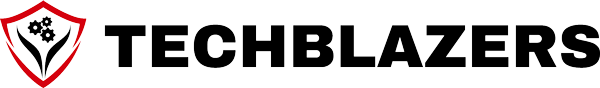The TechBlazers Parent Portal includes a robust Payment section designed to give parents full visibility into their financial activity related to their child’s enrollment. From tracking transactions to downloading receipts, this feature ensures clarity, accuracy, and convenience for families managing multiple programs or payment cycles.
Payment Overview #
The Payment section provides:
- Current account balance
- Top-up credit usage and available funds
- Complete transaction history, including past invoices and payments
Parents can view and download digital receipts for every transaction, making it easy to keep records for tax, reimbursement, or household budgeting purposes. Payment data is securely stored and accessible at any time through the portal dashboard.
Automated Invoicing #
All confirmed transactions, including class registrations, camp enrollments, and account top-ups, generate automatic invoices that are saved directly to the user’s profile. These invoices can be downloaded or printed with one click for personal or administrative use.
Notification Center #
In addition to financial tracking, the portal includes a built-in notification system designed to keep parents informed and up-to-date. Notifications are visible through a bell icon on both desktop and mobile versions of the portal.
Alerts may include:
- Class reminders and schedule updates
- Payment confirmations and invoice availability
- Policy or portal updates
- School-wide announcements (e.g., holiday closures, new program launches)
This real-time system ensures that parents never miss a deadline, update, or financial event related to their child’s education.