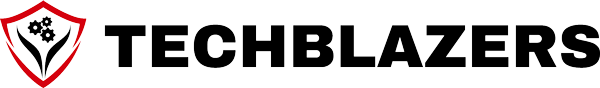The TechBlazers Parent Portal is a central hub for families to stay informed and engaged in their child’s journey through STEM education. Designed with both ease of use and robust security in mind, the portal grants parents real-time visibility into their student’s progress, upcoming sessions, performance milestones, and scheduled communications.
Account Creation & Initial Login #
- Upon student enrollment (for classes, camps, or competition programs), the system automatically generates a parent account using the email on file.
- Parents receive a welcome email with a one-time verification code.
- Visiting https://portal.techblazers.ca, parents enter their email and the code, then set a secure password to complete the account setup.
- The welcome email also includes basic navigation tips—like how to view upcoming sessions, homework feedback, session notes, and scheduled instructor messaging.
Secure Ongoing Access #
- After setup, parents log in using their email and chosen password.
- The portal employs industry-standard security protocols—SSL encryption, encrypted password storage, regular security audits, and session timeouts—to protect user data.
- Parents are encouraged to enable two-factor authentication (2FA) via email or SMS, if available, for an extra layer of protection.
Parent Portal Features #
- Schedule & Attendance Tracker: View all upcoming classes, camps, and team practices with reminders and attendance records.
- Progress Dashboard: Impactful summaries including module completion status (e.g., CAD, Build, Programming), capstone projects, and teacher assessments.
- Reports & Certificates: Download performance reports, completed capstone summaries, and official certificates when modules or the full curriculum are finished.
- Communication Center: Message instructors directly, receive school announcements, community updates, and competition prep tips.
- Billing & Payments: Access invoices, payment status, and annual registration summaries, with options to download or print for personal records.