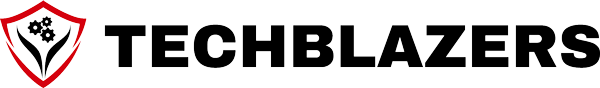Once logged in, parents are welcomed to a personalized homepage within the TechBlazers Parent Portal, where they can easily monitor their child’s academic and extracurricular engagement. The dashboard offers a categorized overview of all enrolled programs, clearly segmented into:
- In Progress – Currently active classes
- Upcoming – Future registered courses and camps
- Completed – Finished sessions with available reports and videos
Each course appears as an interactive course card that displays essential program information, including the schedule, instructor, location (for in-person programs), and session type.
Clicking into a course card opens a detailed view organized under four main tabs:
1. Info #
Displays a high-level summary of the course, including session objectives, age group alignment, program duration, and instructor details.
2. Lessons #
Lists all past and upcoming sessions. For each, parents can see the date, time, topic, and any attached notes or activity summaries.
3. Videos #
Houses available session recordings and supplementary visual content. These recordings are especially useful for reviewing missed classes or reinforcing key concepts at home.
4. Reports #
Contains downloadable progress reports, assessment results, and instructor feedback. Reports are updated periodically based on student participation, milestones achieved, and learning outcomes.
This organized structure helps parents stay informed and engaged, supporting their child’s development across all stages of the TechBlazers curriculum—from robotics and programming to academic enrichment and competition readiness.